For many reasons we need to add gadgets to the blog. Here you will get step by step process to add gadgets . One think you should remember, it may differ from one template to another template.
Step 1: Login to Blogger and go to Layout Tab.
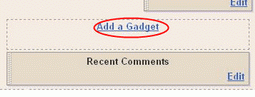
Step 3: Search for HTML/Javascript . Then click on it.

Step 4: Now paste your code there. Then save it.




1 comments:
Thanks for sharing how to add gadgets to bloger blog..SEO Consultant
Post a Comment